Sketchnotes experiment part 2: Data Repository with HDFS and HBase
This post is part of a series. Here’s the introduction and overview.
Final image
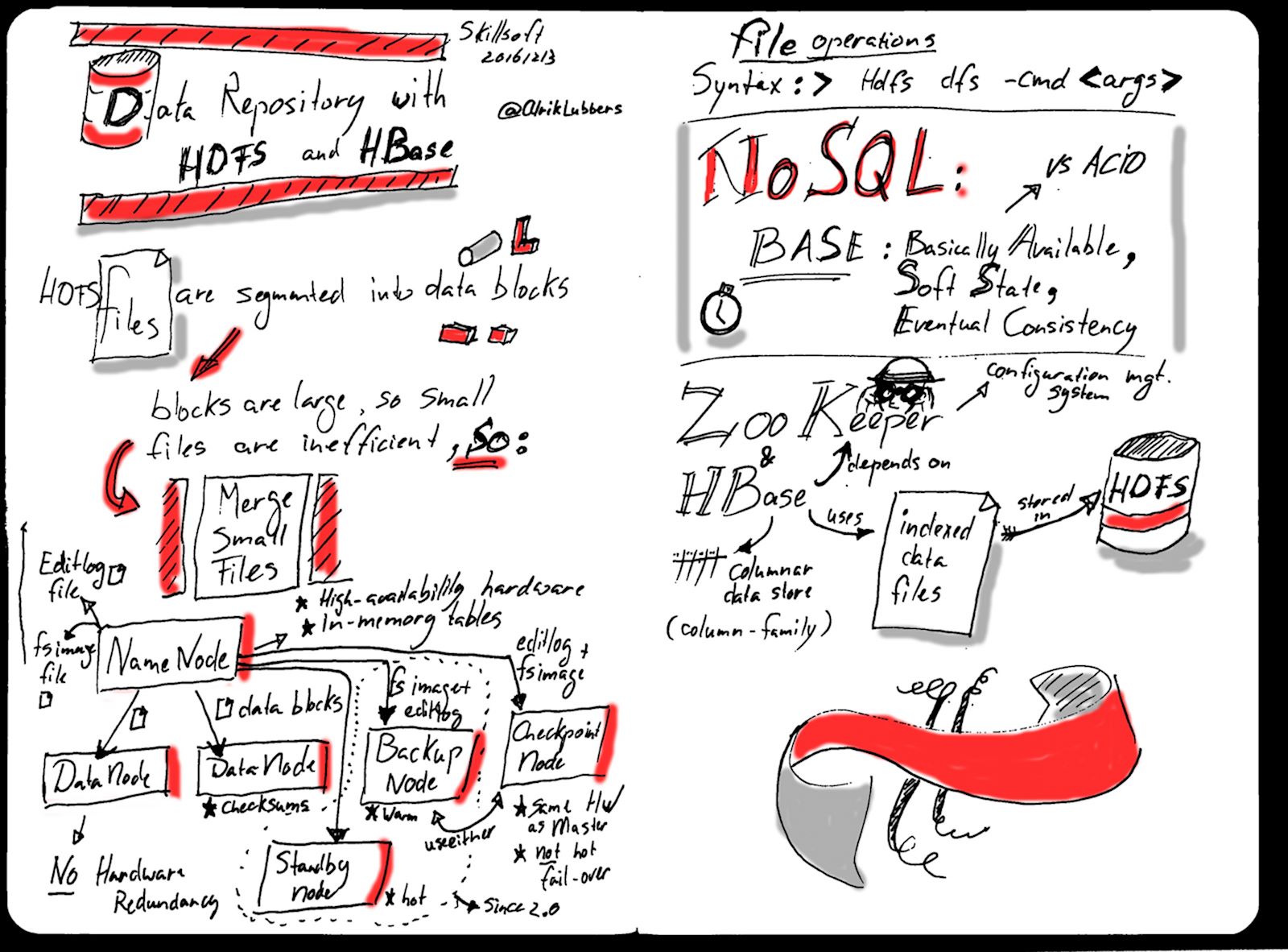
Sketchnoting
During the second attempt at note taking, I was more focused on capturing the main themes. The end result depends less on text and the illustrations get a bit more breathing room. There is definitely a better use of whitespace.
Still…
- The handwriting could be better…
- The title is rather uninteresting.
Post-processing
During this attempt I was still messing with finding the best way to clean up the raw scan. Ink bled through the pages and differences in height gave an unevenly lit scan. Eventually I settled for the Threshold tool for this and all the following sketchnotes.
Post processing consisted of the following steps:
- Straighten and crop the scanned image;
- Apply Threshold to reduce the number of colors and clean up the scan;
- Perform some basic clean-up with the Heal and Clone tools;
- Similar to the previous attempt: thicken the lines by using a small amount of Despeckle and Gaussian blur;
- Add Red and Gray accents on a new Darken only layer.
Adding the gray accents definitely boosts the character of the end result. Cleaning the image could have been done better, but overall I learned a lot.
More tk