Sketchnotes experiment part 5: Data Factory with Hive
This post is part of a series. Here’s the introduction and overview.
Final image
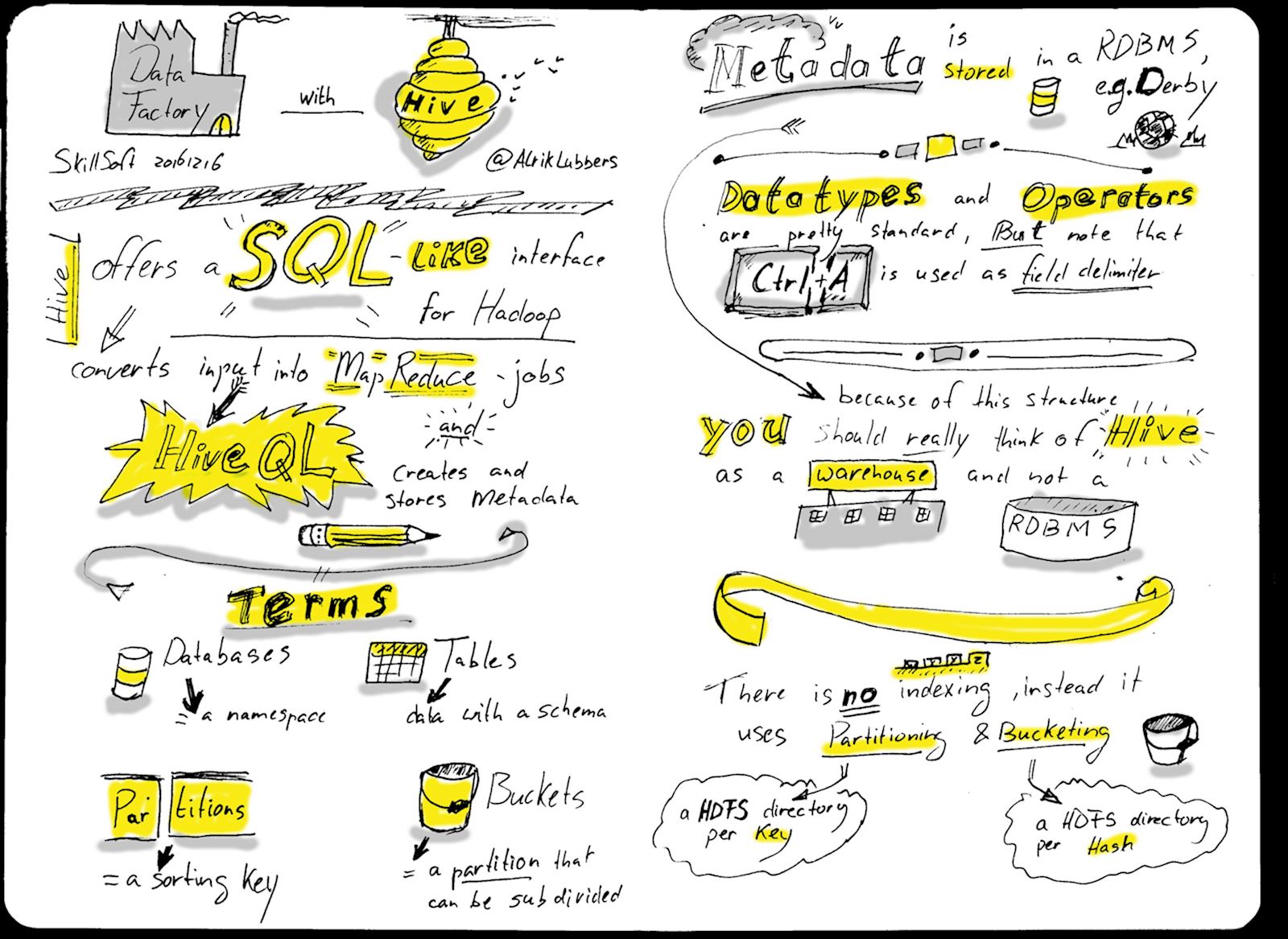
Sketchnoting
In hindsight the previous sketchnote was a bit boring, especially if you look at the use of type. This time there is more playing around with both type and illustrations. Lessons learned:
- Experimentation with type adds a new layer of interest to the end result;
- … nevertheless there is still a lot of room for improvement;
- The final result is missing some kind of ending.
Post-processing
Based on previous experiments I settled for the following steps:
- Crop the scanned image;
- Apply a Threshold. At this point I thought that no sharpening was required.
- Clean the image with a Pencil;
- Apply a Gaussian blur (2.0 x 2.0);
- Add grey and color accents on a new layer with the Brush tool (Size: 50). I obviously chose a Honey color because of the association with bees…
In hindsight I had some issues with fading lines, so next time I will add an Unsharpen mask.
This is subjective, but maybe there is a bit too much color for everyone’s liking.
More tk