Sketchnotes experiment part 8: Data refinery with YARN and MapReduce
This post is part of a series. Here’s the introduction and overview.
Final image
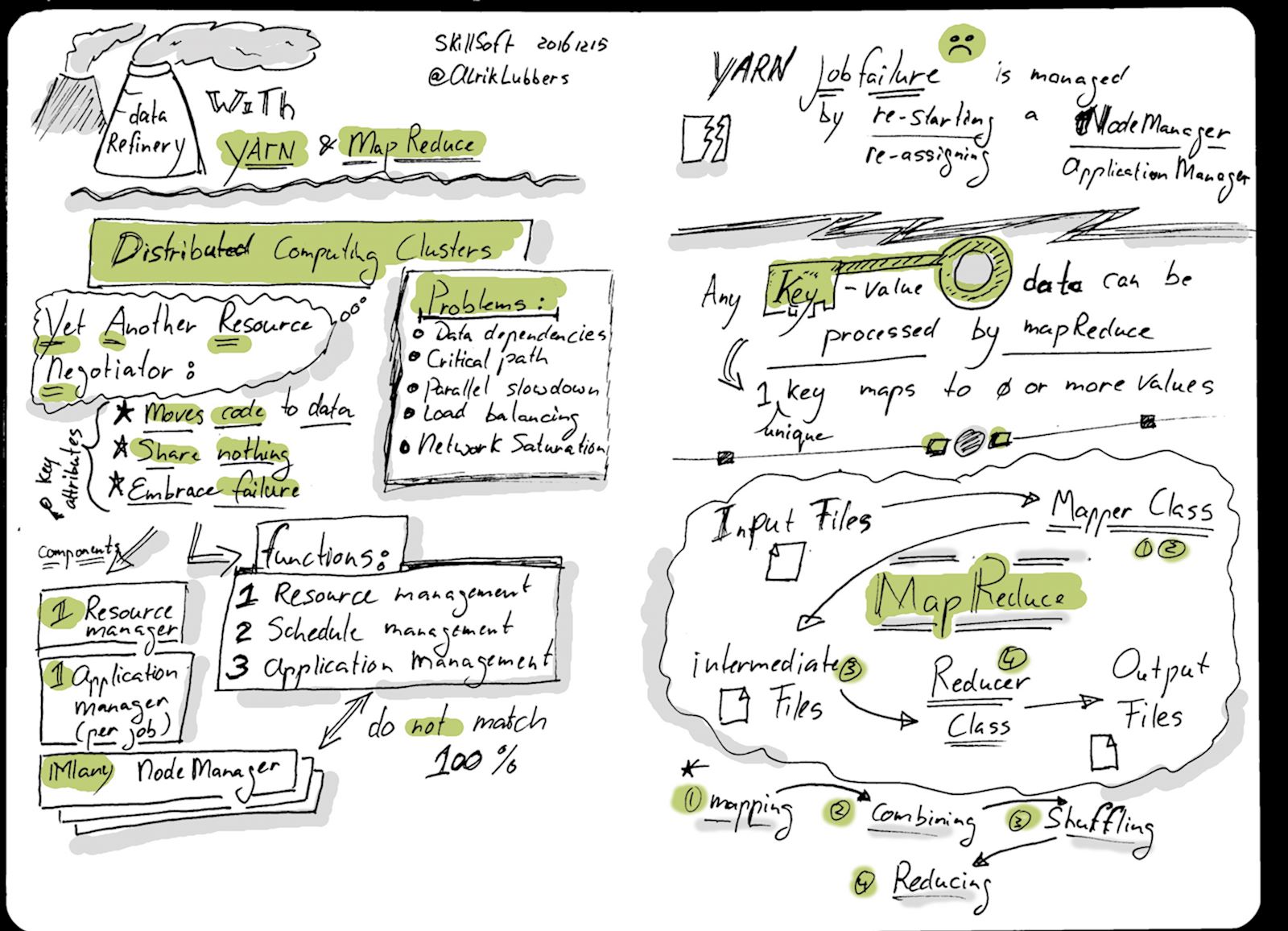
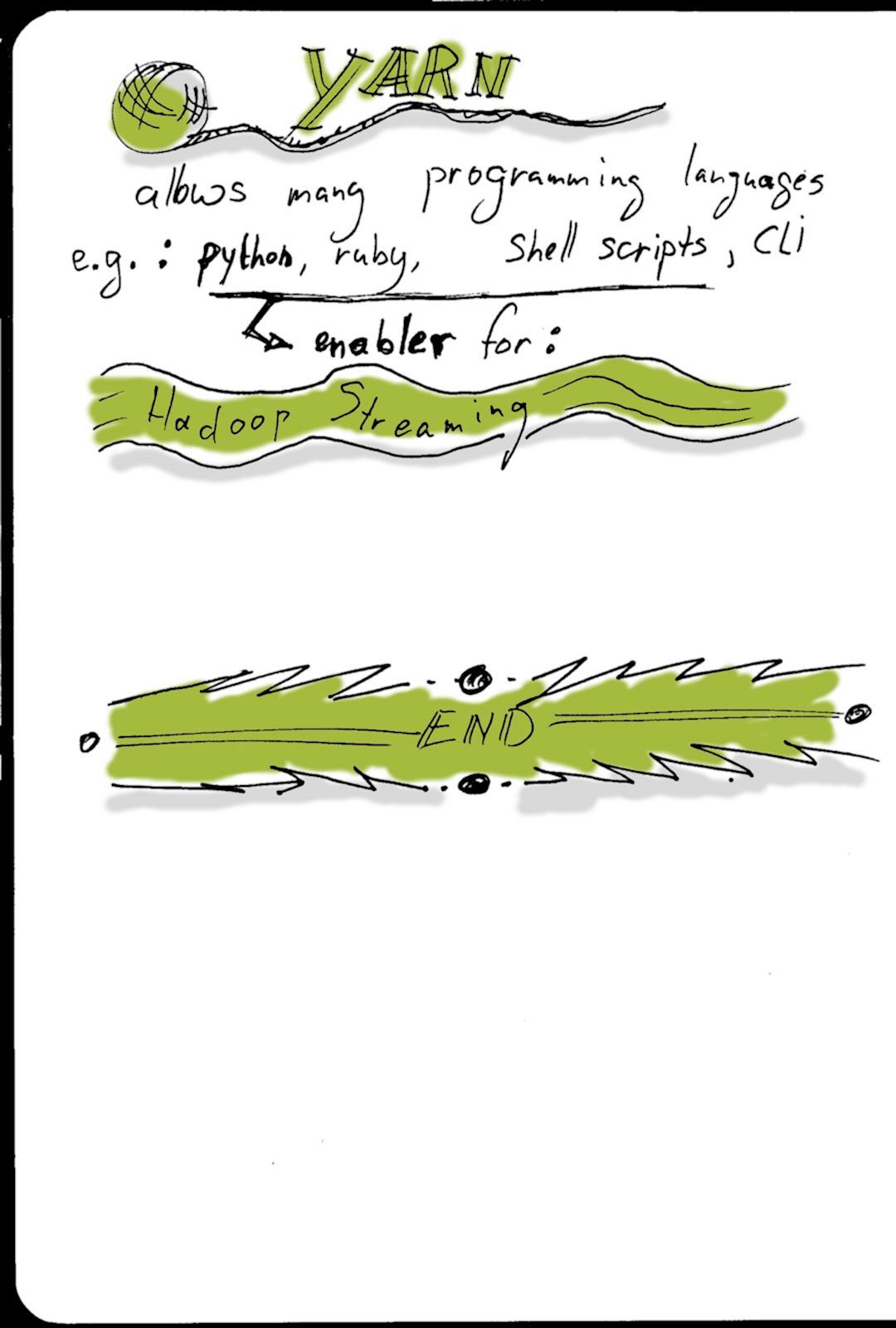
Sketchnoting
First impression:
I could have spend a bit more time on writing things out c-l-e-a-r-l-y.
The final result isn’t necessarily bad, but I have created more interesting designs. The heavy dependency on text doesn’t help either.
Lesson learned:
- Take your time and;
- Add interesting typefaces.
Post-processing
The following steps were used:
- Straighten & Crop the scanned image. In this case the scans were a bit too close to the edge of the sketchbook;
- Apply Unsharpen Mask (radius: 5.0, amount: 0.50, threshold: 0);
- Apply Threshold (148 - 255);
- Clean up the resulting image with the Pencil tool;
- Apply a Gaussian Blur (3.0 x 3.0)
- Add grey and colour accents on a new layer.
The olive colour doesn’t really “pop”. Next time I will probably use something a bit brighter.
More tk