Sketchnotes experiment part 9: Data Flow for the Hadoop Ecosystem
This post is part of a series. Here’s the introduction and overview.
Final image
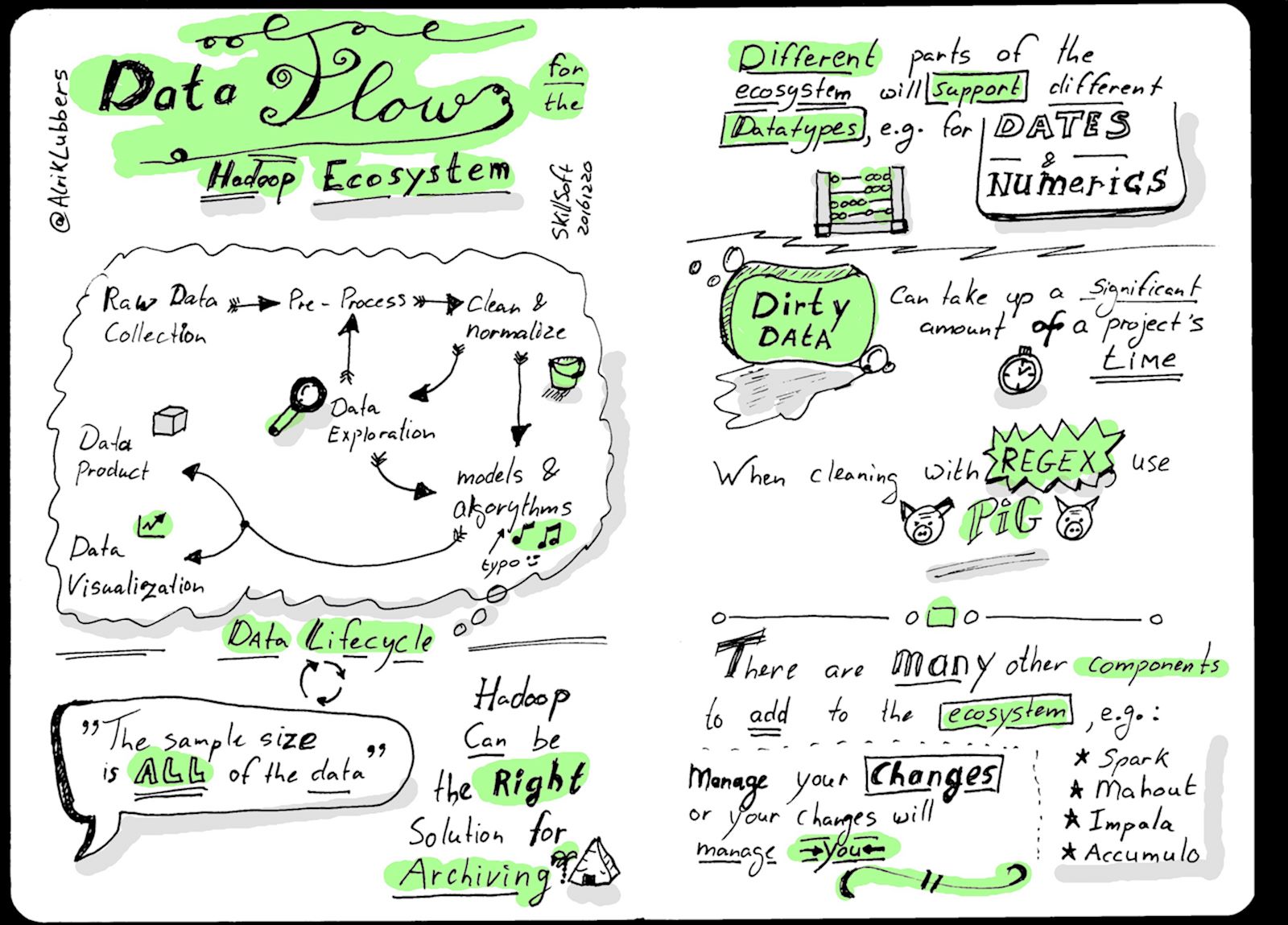
Sketchnoting
First impression:
This looks a lot cleaner, more spacious than the previous one
Actually, on second thought, maybe the design is a bit too sparse… But really, compared to the baseline image, if this is the level of sketchnoting I can produce on a regular basis, I’m happy.
Post-processing
The post-processing steps are 100% the same as the last few images. For the sake of completeness these were:
- Straighten & Crop the scanned image;
- Apply an Unsharpen Mask;
- Apply a Threshold;
- Clean up the resulting image;
- Apply a small Gaussian Blur;
- Add grey & colour accents.
I’ve been thinking of creating a Python-fu plug-in for GIMP, but the benefits do not outweigh the costs. These steps (except for the last one) can be performed and tweaked in a matter of minutes.
More tk